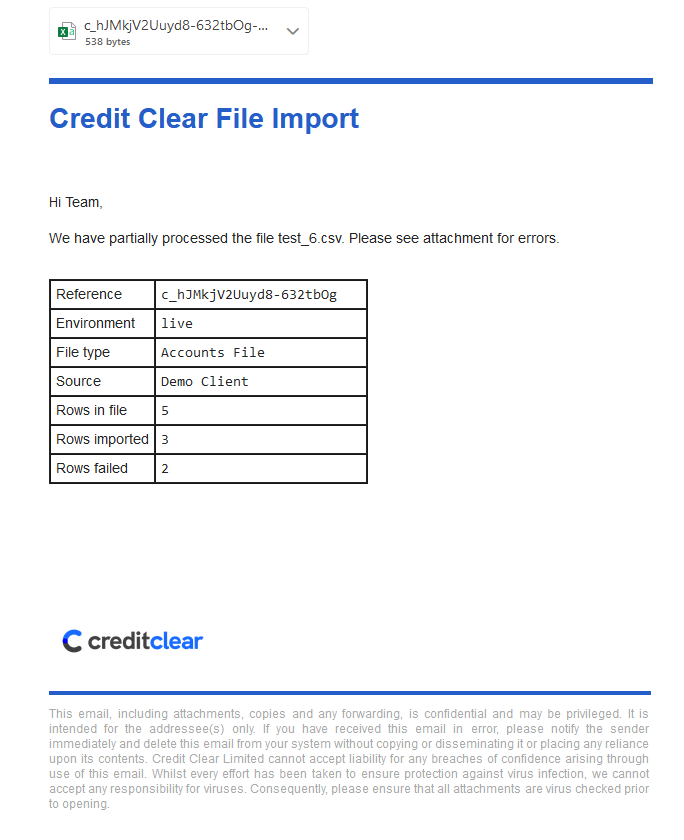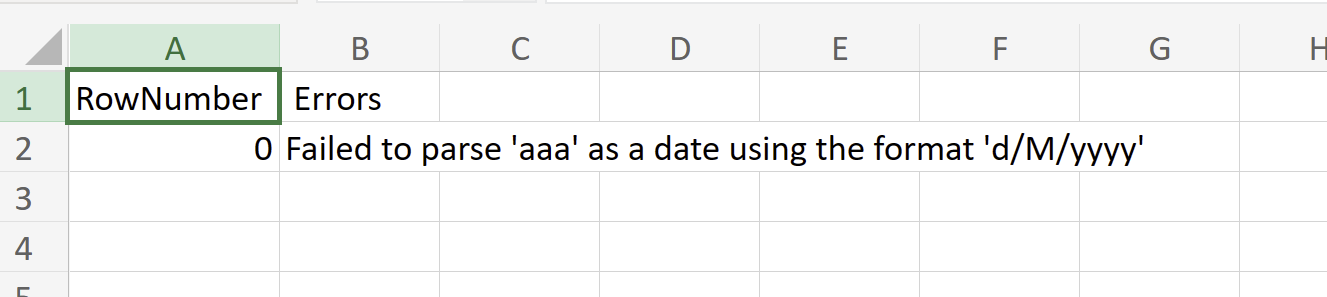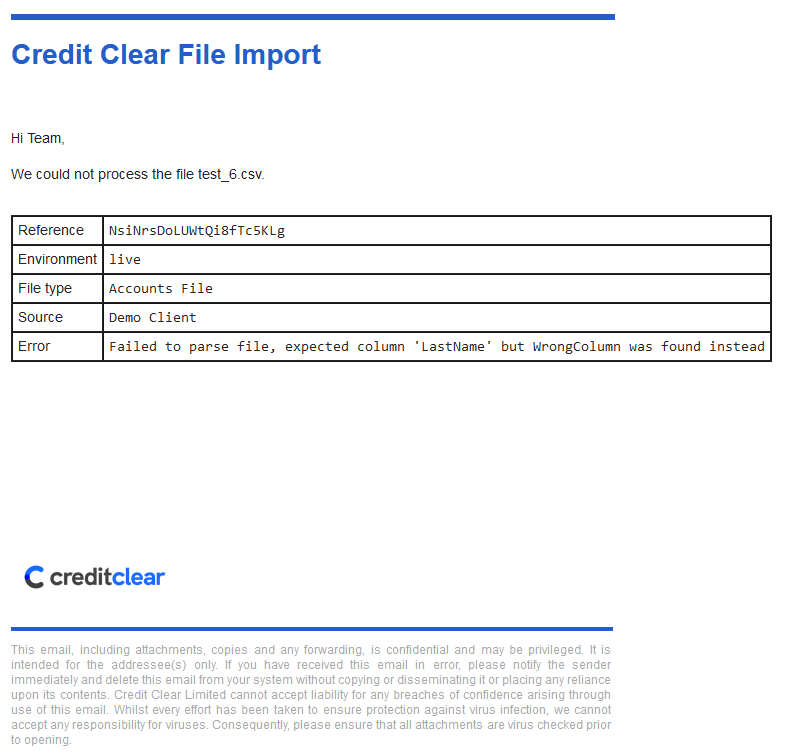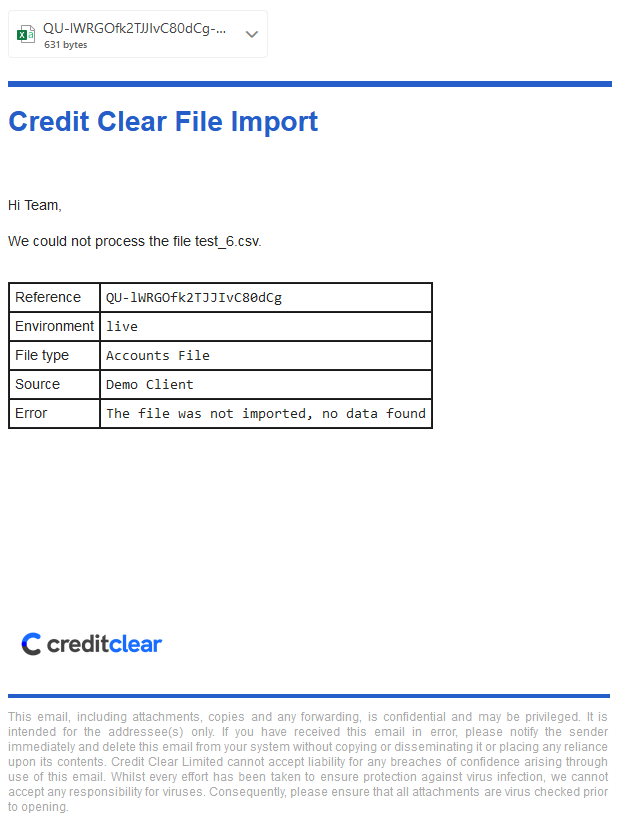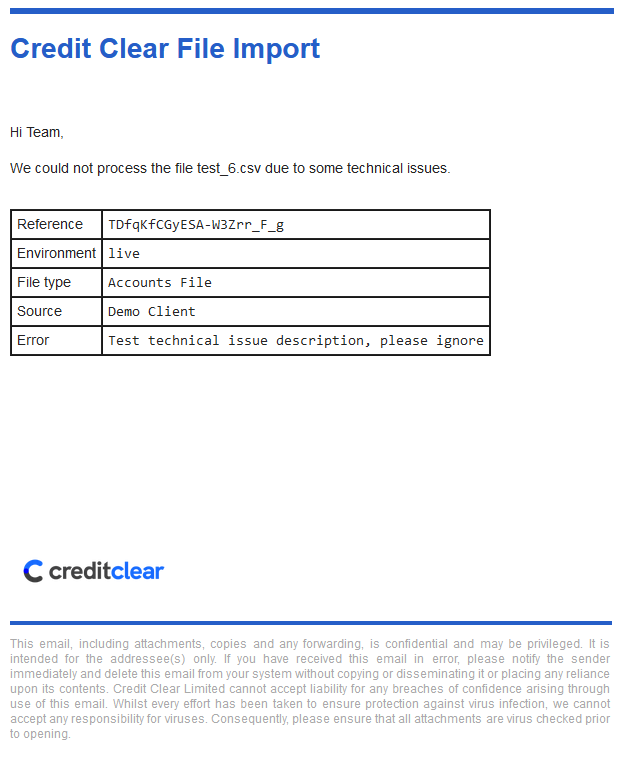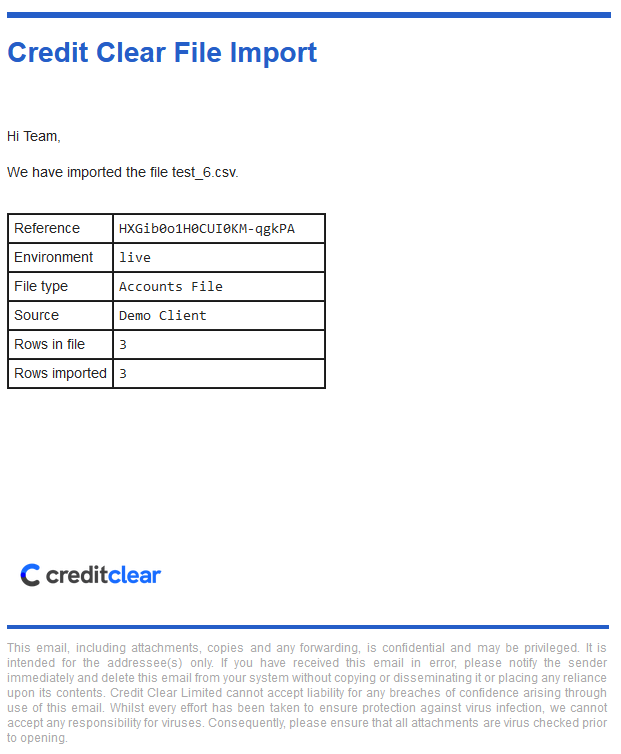Handling Input File Failures
As is typical when dealing with files, there is always a high chance of something going wrong. We have built the integration platform with that in mind allowing us to handle failures and recover from them reliably.
Failures during transmissionIf a failure is encountered during transmission of the file, it will need to be handled on your end to ensure the file is uploaded to Credit Clear successfully. The failure handling scenarios listed on this page are to do after we have successfully received the file on our end.
There are two broad categories of why a file uploaded to Credit Clear platform may fail on our end:
- Data failures
- System failures
Data failures
This type of failure indicates that there was a failure related to data contained in the file. This may mean any of the following (this is not an exhaustive list, but you get the idea):
- Format of the file is invalid (eg: we expected csv but received xlsx)
- Contents of the file are not as expected (eg: we expected 10 columns but only 9 were present or we expected a
MobileNumbercolumn but it was not present or we received an empty file). - Data in a particular field is invalid. (eg: invalid email, or mobile, or name is missing etc) We will typically ignore the rows where the validations fail and import the remaining data from the file.
When this happens, we will notify you of the nature of the failure and provide you with enough information to be able to correct and reupload the file. The notification will be via email and we strongly suggest this is an inbox that is actively monitored and someone is ready to take action on any failure notifications in a timely manner. All emails will be sent from [email protected], please ensure this email address is whitelisted and not marked as spam.
Notifications
Partially successfulIn cases where we are able to successfully import partial contents of the file, we will send the below notification.
The attachment to this email is a csv file which will show the errors encountered with the rows that were skipped. When the attachment is opened, we can see below that the first row of the file was skipped due to invalid date format.
Action is required from you to reupload. If using Active Portforlio mode, you must reupload the entire file, otherwise you may choose to reupload only the failed rows
Failed to importIn this case we have failed to import any data from the file we received.
Invalid format:
The email will indicate that the format is invalid and request you to reupload. There will be no attachment as we were not able to parse any data from the file.
Action is required from you to reupload
Invalid Data:
The email will indicate there were data issues which resulted in all data being rejected. There will be an attachment (similar to the Partial success above) with the exact error message and row numbers.
Action is required from you to correct the data issues and reupload
System failures
This is on us. When this happens, it means we have an internal failure which has resulted in the file not ingested in the platform and needs to be investigated and retried. We have monitoring and alerting in place to detect this and address in a timely fashion. We will notify you of the delay when this happens and will notify when we have recovered and completed the ingestion. We will address this based on our agreed SLAs.
Notifications
Failure to importThis email will indicate there was an internal error and we will work to resolve this. The email will include some notes from Credit Clear team which is highlighted in yellow in the screenshot.
Action may be required from you depending on the circumstances. Please pay attention to the erro description in the email and follow instructions to recover
No failures - Happy days!
Success email notificationBelow is a screenshot of the email notification regarding a successful file import. It will state the number of rows imported.
Updated 7 months ago