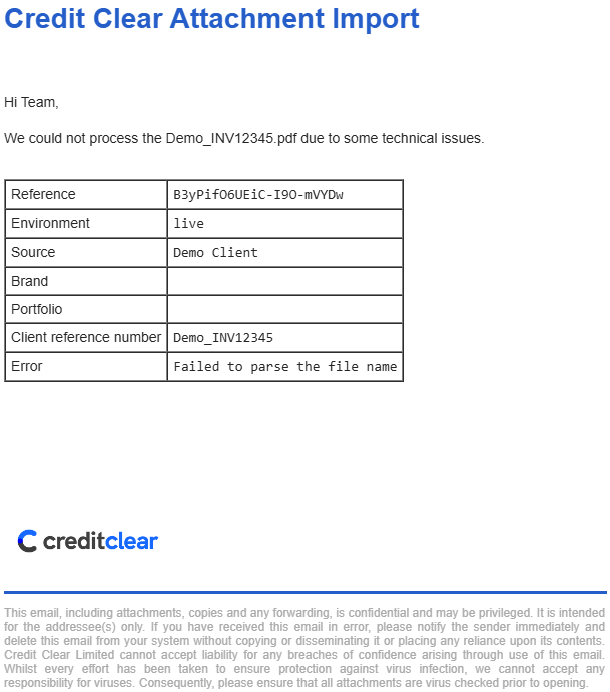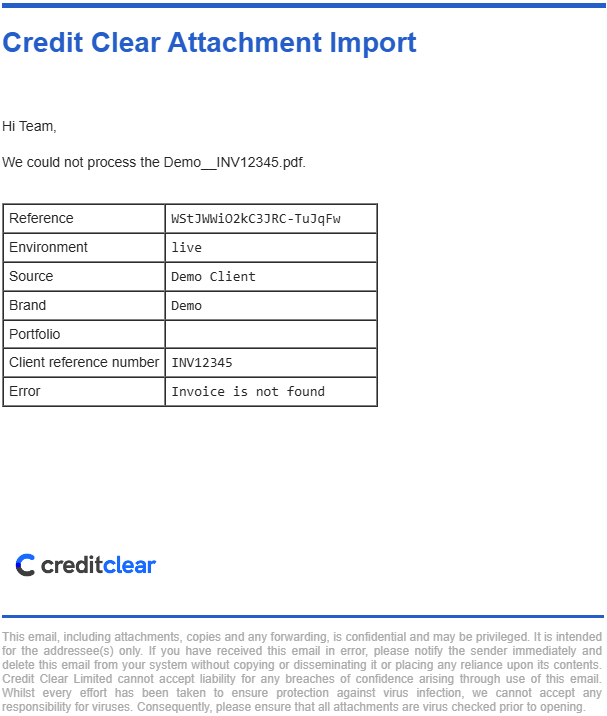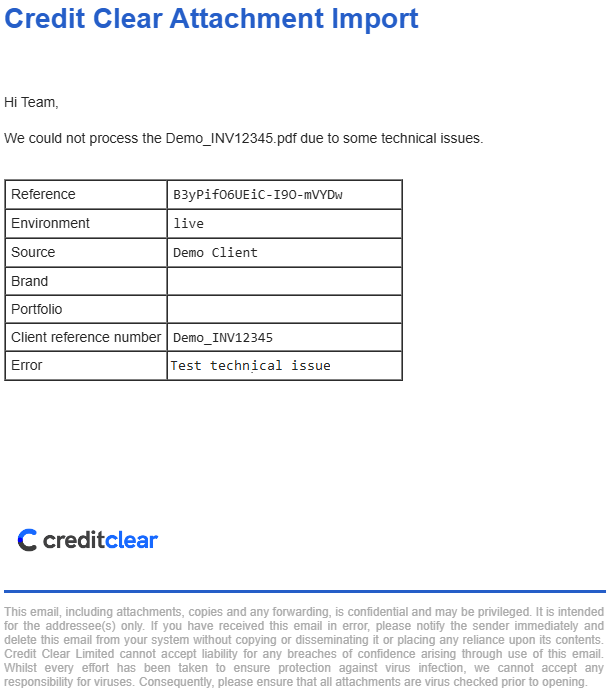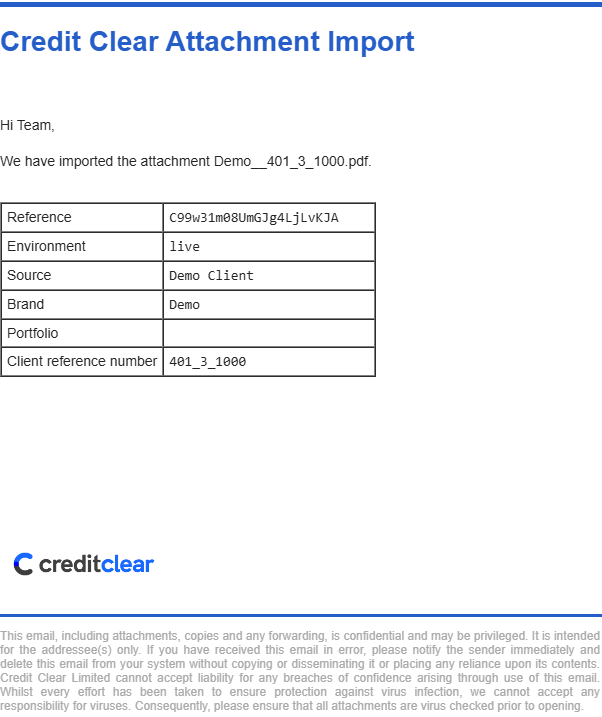Handling Attachment Failures
Attachment file uploads can fail due to various reasons. These errors can be categorized into:
- Client Failures
- System Failures
When a failure occurs, we will notify you of the nature of the failure and provide relevant information to help you correct and reupload the attachment. Notifications will be sent via email from [email protected]. Please ensure this email address is whitelisted and actively monitored for timely action on failure notifications.
Client Failures
These errors occur when there is an issue with the attachment file uploaded by the client. Some common errors are:
- Invalid File Naming Convention: The attachment file does not adhere to the file naming convention as defined here.
- No Associated Invoice: No invoice (or claim for insurance) is found to be associated with the attachment in Credit Clear.
In some cases, the invoice may be uploaded after the attachment. To handle such scenarios, we have in-built retries to manage out-of-order uploads. If the invoice is not found after retries are exhausted, the attachment upload is marked as failed.
Notifications
Failed to processYou receive this error when the attachment is cannot be processed by system.
Invalid File Naming Convention:
The email will indicate that the attachment file does not adhere to the naming convention and the attachment failed to process. You need to reupload the file with the correct naming convention.
No Associated Invoice
You receive this error when no associated invoice is found in the system
The email will indicate that no invoice associated with the attachment file was found in the Credit Clear system and the attachment failed to process. You need to reupload the file with a valid client reference number that exists in the Credit Clear system.
System failures
These errors are potentially due to internal failures within our system. When this happens, it means we have an internal failure that has resulted in the file not being ingested into the platform and needs to be investigated and retried. We have monitoring and alerting in place to detect and address these issues promptly. We will notify you of the delay and inform you once the issue is resolved and the upload is successful. We will address this based on our agreed SLAs.
Notifications
Failed to processThis email will indicate there was an internal error and we will work to resolve this. The email will include some notes from Credit Clear team which is highlighted in yellow in the screenshot.
Depending on the circumstances, you may need to take action. Please carefully review the error description in the email and follow the provided instructions to resolve the issue.
No failures - Happy days!
Success email notificationHere is a screenshot of the email notification that you will receive when attachment import is successful.
Updated 6 months ago